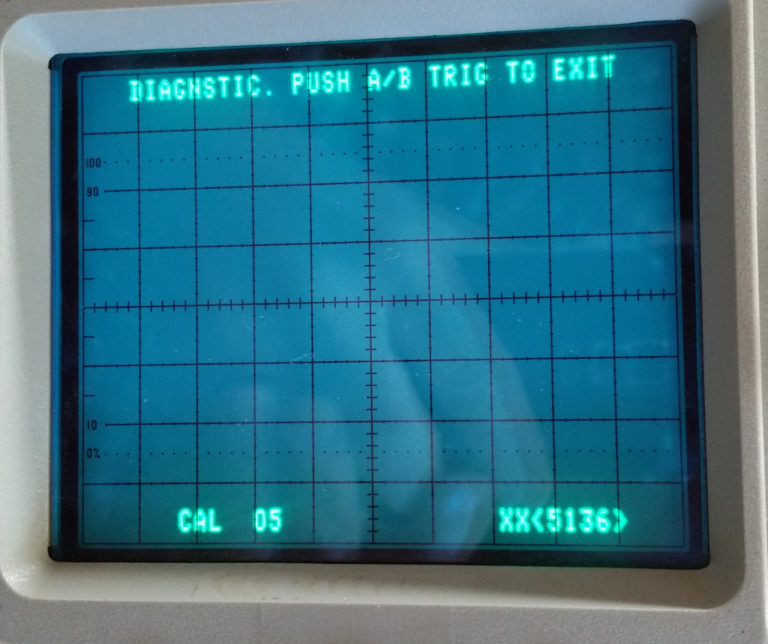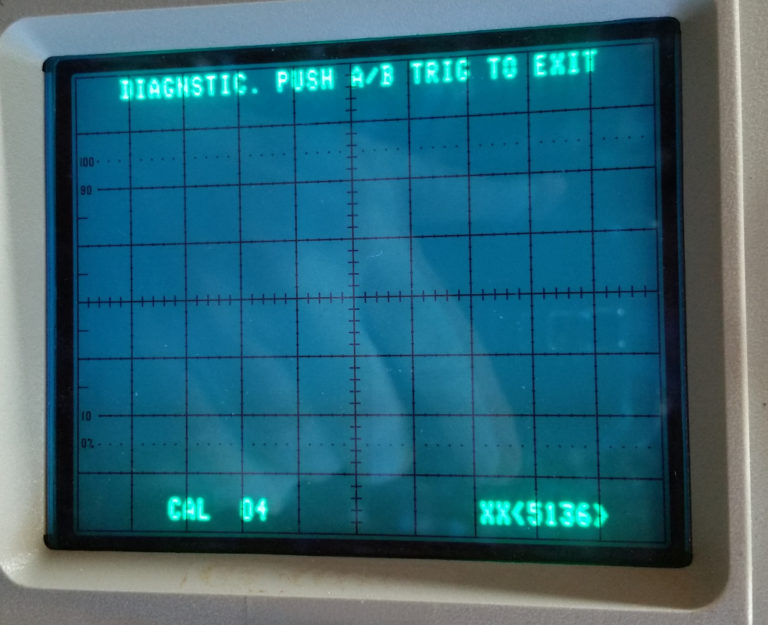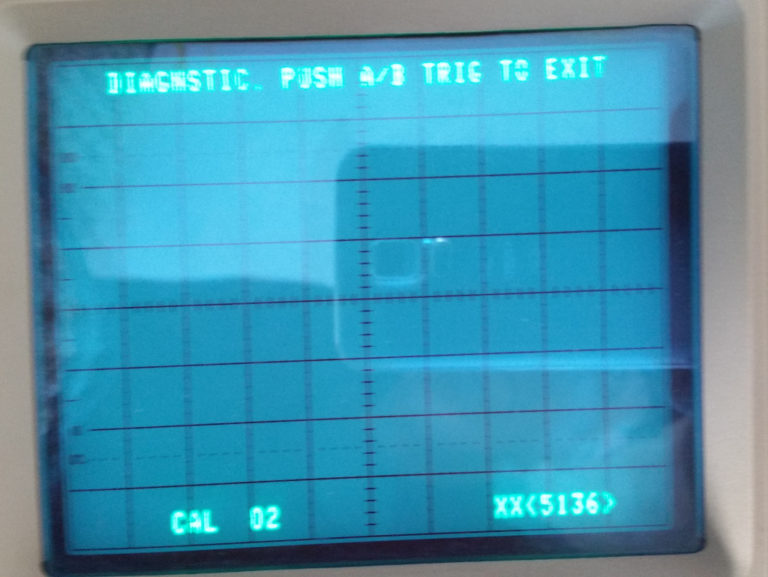Tektronix 2465A Oscilloscope Repair - Part 13

Tektronix 2465A Oscilloscope Repair - Part 13 Filed in Tektronix 2465A on Jan.29, 2018 Dynamic Centering, DC Balance and X-Y Phase Differential I got in a hurry and forgot to get photos of this procedure. But all went as described in the manual. Dynamic_Centering.PDF All Done! The first step involve inputting a 5 division 6-Mhz sine wave to the scope with the settings as described in the manual. I moved the intensity control full CCW to Full CW, back and forth, looking for any shifting of the display. There was none that I could see. If there had been, I could have adjusted R3401 and R3407 to minimize it. In Step 2, R618 may be adjusted for minimum vertical readout jitter with a full scale pulse waveform present. I was able to tweak the adjustment to create jitter in the readout, and adjust it back to stable. Similarly, with the scope in x10 mode, and Delta-T cursors displayed, R805 could be adjusted for minimum horizontal jitter of the rea...