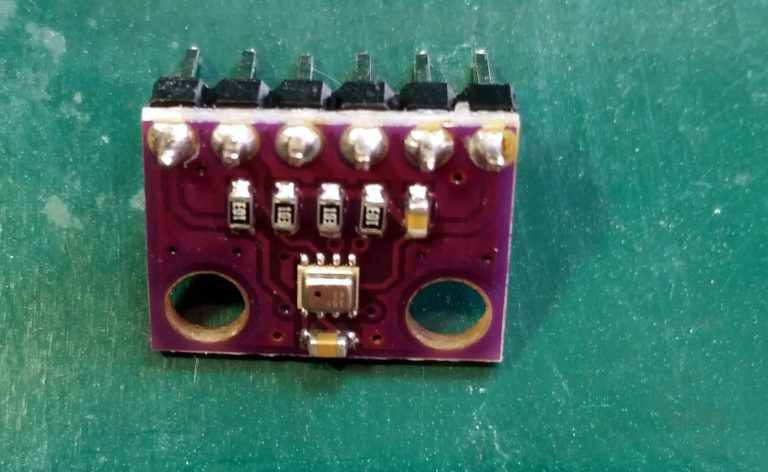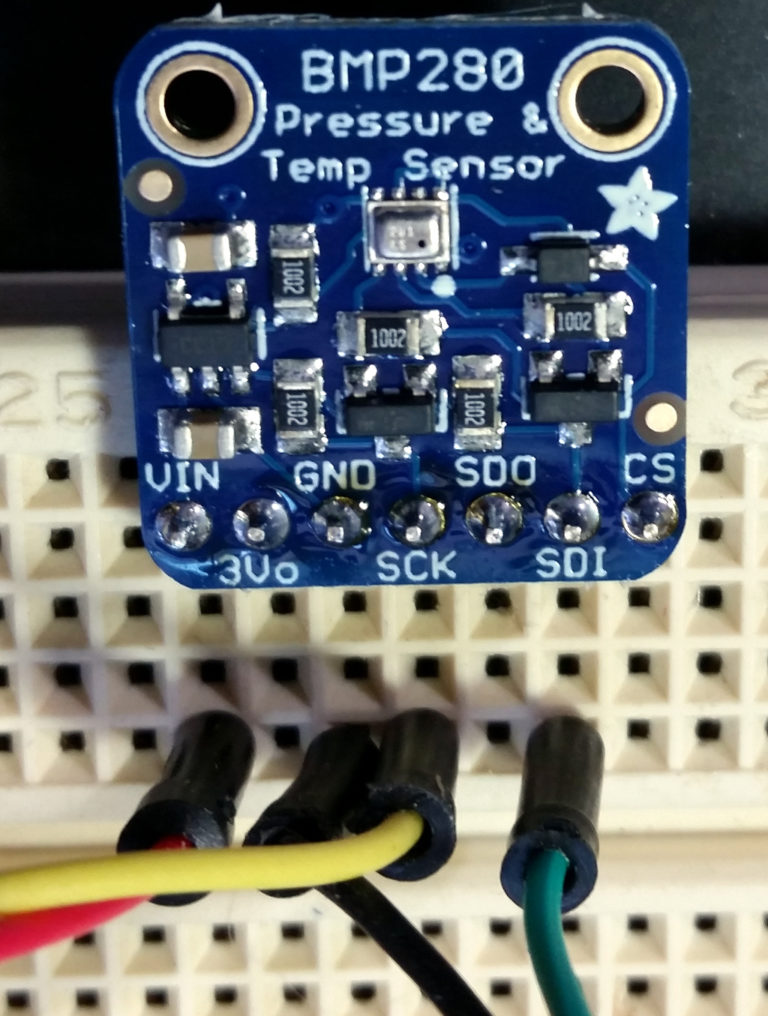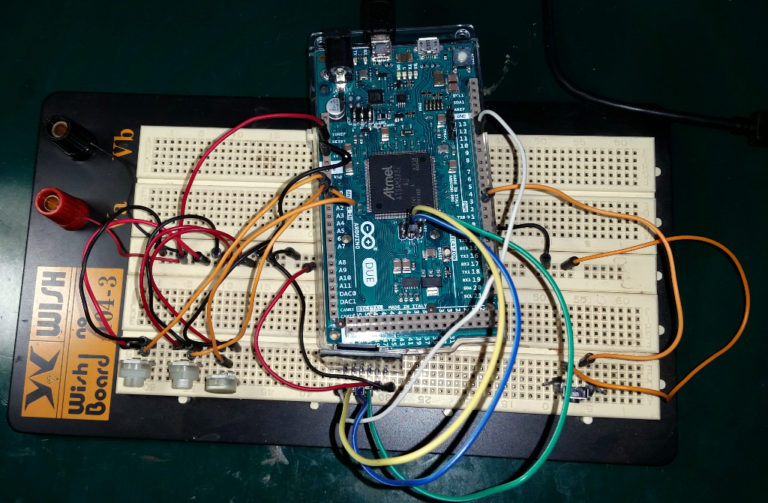43′ Vertical Final Install Pictures

43′ Vertical Final Install Pictures Filed in Antennas on Jan.22, 2019 I received an email from a follower that had questions about my final configuration of the matching network for my 43′ vertical. I promised him I would take some pictures of it the next time I was up at the Ranch, so I did that yesterday. A couple of them are a little blurry, but there are enough to see what is connected to what. 43′ Vertical Matching network As you can see above, I have lots of radials installed beneath the vertical. There are 32 of them, each 40′ long, mostly buried an inch or two underground. After troubleshooting the matching network, I never repaired the burned-out choke on the transmitter end of the bias tee network. Instead, I used a length of cheap RG-6 cable, totally separate from the RF path, to carry the +/- 12 volts to energize the appropriate relays for the different bands. It enters from the bottom through an f-type connector installed ...