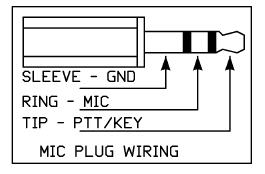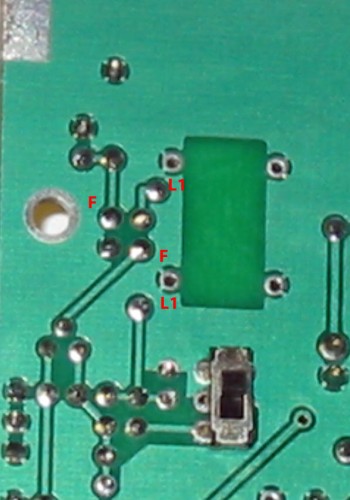MMR40 L1/L2 Connections

MMR40 L1/L2 Connections Filed in Kits on Feb.25, 2009 One of the members of the MMR40 Yahoo Group is having difficulty getting his MMR40 PTO to oscillate. We had worked out how to wind the L2 coil, based on the pads of the Homebrew version being different than the pads of the Kit version. We didn't look close enough at the feedback winding pads, though. In the Homebrew version, it appears that you have to swap the ends of the feedback winding , in order to keep the feedback in phase with the main winding. Here is how I think the feedback winding needs to be connected for the homebrew version: L1/L2 connections for Homebrew PCB As opposed to the way L2 is connected for the Kit version of the PCB: L1/L2 Connections for Kit PCB The thing to watch is that the windings have a hot end and a cold end. If you start at the hot end of a winding, the other end is obviously the cold end. If you connect a second coil in series, off of the cold end of the first, as we do here,...