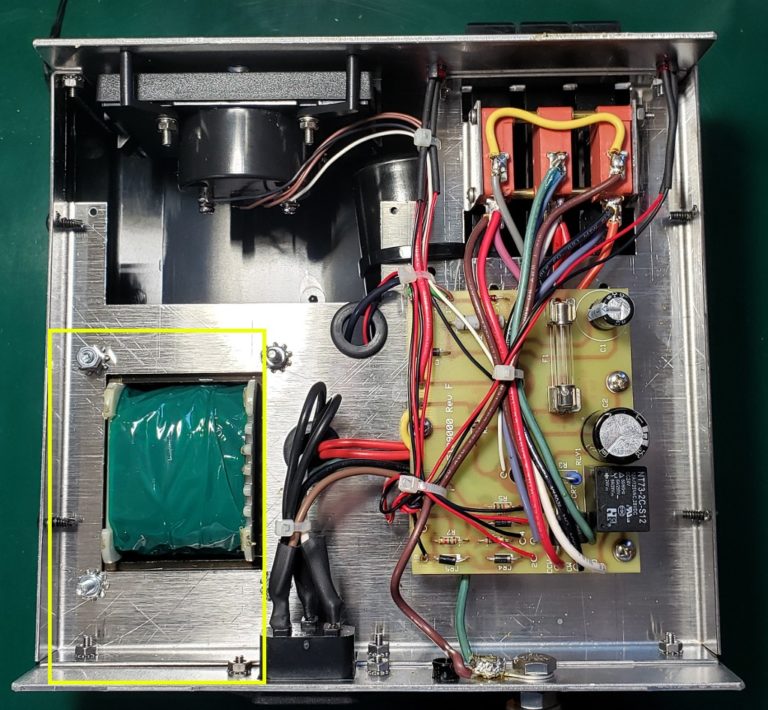ERC-4 Interface & My HyGain Ham-IV Rotator Controller – Part 4
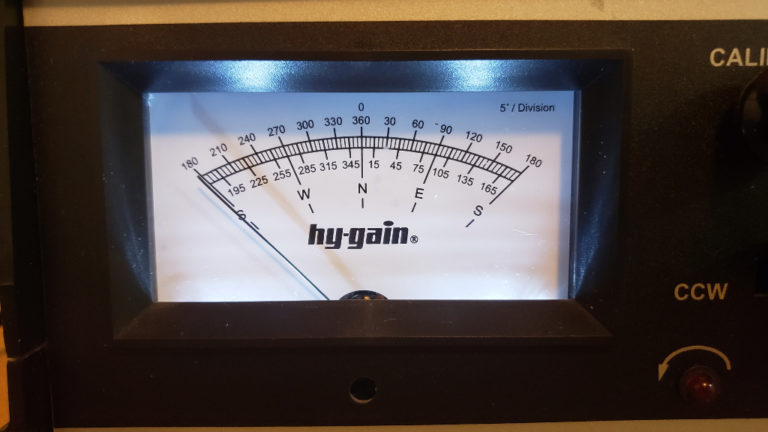
ERC-4 Interface & My HyGain Ham-IV Rotator Controller – Part 4 Filed in Antennas on Jul.29, 2021 Calibration Now it is time to calibrate your ERC. Start by checking the calibration of your HyGain Ham-IV controller. [ ] Press and hold the Brake lever on your controller. [ ] Press and hold the CCW lever to move the rotator to the stop at the end of the left scale. [ ] Release the Brake and CCW levers. [ ] Check that the meter reads exactly 180 on the left hand side. Full CCW [ ] Adjust the mechanical screw under the meter to show exactly 180. [ ] Similarly, use the Brake and CW levers to move to the right hand side of the scale, until it stops. [ ] Check that the meter reads exactly 180 on the right hand side. [ ] Adjust the “Calibrate” knob to read exactly 180. Full CW [ ] Run the ERC Calibration routine by pressing the “Calibrate 1” Button on the Service Tool. Calibr...