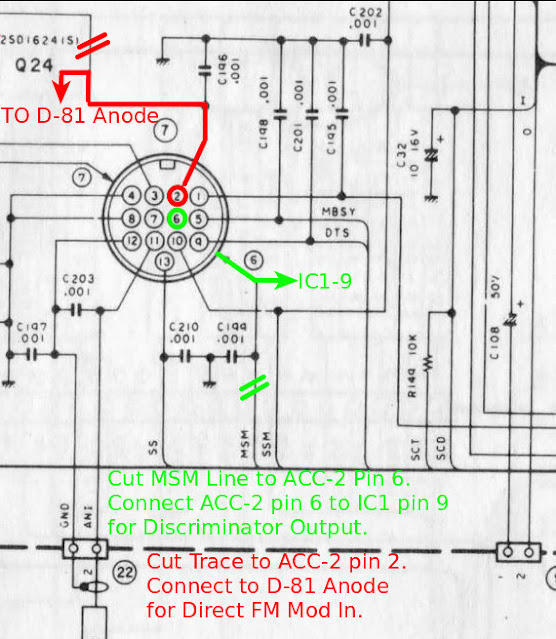Kenwood TS-790A Light Replacement

I noticed a while back that my TS-790 meter displays had gone dim. While I had the radio opened up to adjust the master clock. I decided to replace the burnt out incandescent lights with new white led lights. I neglected to take any pictures until after the work was done, but this will show where the lights are located, and which led bulbs I used to replace them. To access the 3 bulbs for replacement, I removed the top cover. This and the bottom cover had already been removed in a prior repair in my case. So I don't know if the bottom cover needs to come off or not. There are two screws on each side of the front faceplate. I removed the top screw and loosened the bottom screw to allow the faceplate to tilt forward off the edge of the bench. Faceplate Screws Be careful when tipping the faceplate forward. I managed to break one wire out of a connector on the bottom right side. I was able to reattach the wire with the faceplate open....