Arduino Mega 2560 and the SD Card Reader
Arduino Mega 2560 and the SD Card Reader
The next board to test with the SD Card Readers is the Arduino MEGA 2560. This is a more complex microprocessor, with 54 digital I/O pins, 16 analog inputs and a larger space for your sketch.
| Microcontroller | ATmega2560 |
| Operating Voltage | 5V |
| Input Voltage (recommended) | 7-12V |
| Input Voltage (limit) | 6-20V |
| Digital I/O Pins | 54 (of which 15 provide PWM output) |
| Analog Input Pins | 16 |
| DC Current per I/O Pin | 20 mA |
| DC Current for 3.3V Pin | 50 mA |
| Flash Memory | 256 KB of which 8 KB used by bootloader |
| SRAM | 8 KB |
| EEPROM | 4 KB |
| Clock Speed | 16 MHz |
| LED_BUILTIN | 13 |
| Length | 101.52 mm |
| Width | 53.3 mm |
| Weight | 37 g |
The SPI serial communication on this device uses pins 50, 51, 52 and 53.
| Arduino / Genuino Board | MOSI | MISO | SCK | SS (slave) | SS (master) | Level |
| Uno or Duemilanove | 11 or ICSP-4 | 12 or ICSP-1 | 13 or ICSP-3 | 10 | – | 5V |
| Mega1280 or Mega2560 | 51 or ICSP-4 | 50 or ICSP-1 | 52 or ICSP-3 | 53 | – | 5V |
It still uses 5v logic levels, so nothing new there…
I set up the Mega2560 under the tools menu:
Then I ran a quick compile on the CardInfo program. It worked first time…
Sketch uses 10958 bytes (4%) of program storage space. Maximum is 253952 bytes.
Global variables is 1434 bytes (17%) of dynamic memory, leaving 6758 bytes for local variables. Maximum is 8192 bytes.
For CardInfo and DumpFile programs, I only changed one line in the program to make it compatible with the Mega2560 board.
I changed the chipSelect variable to match the hardware CS pin.
The output of the CardInfo program looks good…
Take my word that the DumpFile program works, as well.
For Files, listfiles and ReadWrite programs, I also changed just one line to make it work with the Mega2560. I changed the pin number for the CS pin to 53 to match the hardware.
Similarly, just 1 line to change in the datalogger_kill program…
Of course, the program runs much faster on this chip, and is not restricted by hardware as to how fast it loops through the data logging. It is restricted by the wait time saved in one of the variables. The Uno seemed a little slower, even with the same wait time, so is probably a little constrained by the hardware.
I was even able to comment out the delay altogether with this board, and the program still ran reliably. Nice to have some horsepower!
So there appears to be no real tricks to get the SD Card Reader to work with the Mega2560. Just hook the reader up to the specified pins, and change one line of code to specify the Chip Select pin to match the hardware.
Next!…








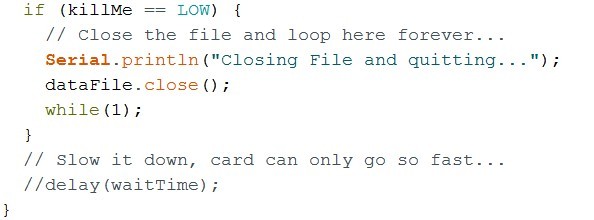
Comments
Post a Comment